End-of-the-Year Activities for Remote Learning
- Emma Pass
- May 16, 2020
- 7 min read
The end of the school year is always such a fun, memorable, (and exhausting) time. In a traditional school environment there are field days, field trips, student vs teacher kickball games, parties, and ceremonies. All of the things we look forward to after a long year of hard work and learning!
Although I'm a fan of educational technology and hybrid learning, there are some things that are just better in person, and a lot of these end-of-year activities are among them. However, that doesn’t mean we should forget about celebrating the end of the school year. Even a symbolic gesture could make a big difference for a student struggling with the current climate or anxious about a big transition (moving to a new school or grade, for example.)
Here are a couple ideas for a fun-filled end of the year (remote style):
Movie Day
I love movie days at school, but a digital movie day has the added benefit of no pop-corn on the floor and no pausing the movie to ask the class to “keep it down, so that the students who are wanting to watch can hear.”
My brilliant colleague (6th grade language arts teacher, Stacy Denham) came up with the idea to do a Movie Day for a live online class.
On Google Meet, you can now “Present a Chrome Tab,” which will allow your students to hear the internal audio from your computer. (Check with your district about which movies you are licensed to show in your classrooms).
Then, students can use the chat box to chat about the movie if they want to, OR they can close the chat box down and focus on the film!
You could encourage your students to wear PJs, make popcorn, and bring snacks!
Game Night!
You may have done this already with friends or family over a Zoom call.
There are plenty of games that are very virtual friendly.
Or break out into groups to play CodeNames, Scattergories, Pictionary, Heads Up, Skribbl, Quiplash, WordScatter, or any number of others!
Virtual Field Trip
Maybe one day VR will be as good as IRL travel and experiences... But for today, there are a couple of cool options that are better than nothing!
Roller Coaster
My friend and fellow Google Certified Innovator cohort colleague, Theresa Ducassoux, takes her band students to an amusement park at the end of every school year. This year, in lieu of going in person, she met with her students over Google Meet and showed a roller coaster POV video from YouTube. The whole class pretended to be on the ride, with their hands in the air, leaning with the turns in the video, and even yelling and screaming when the coaster dropped. (As Theresa said, "Sorry parents!")
VR Tour
Google Expeditions provides hundreds of pre-made virtual tours from all over the world, and even throughout time (see a Gladiator fight in “Ancient Rome”). All your students need is the Expeditions app on their Chromebook device, tablet, or smartphone.
Typically, tours are conducted from the classroom, where all the devices are linked to the same network, and therefore can be controlled by the teacher. With students learning remotely they will have to download and view the tour on their own.
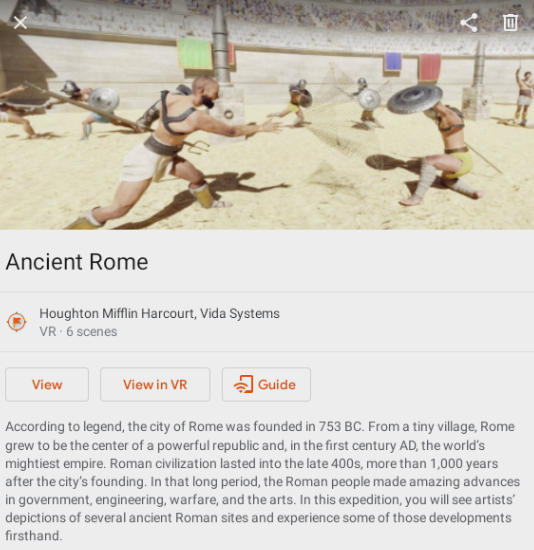
Luckily you can share a link to the exact tour you want your students to view.
Students can “view” the tour on their device in a panoramic view OR “view in VR” for the full 360 experience, if they build their own VR headset out of cardboard.
Make your own VR Field Trip
If you can’t find the exact field trip you are looking for on Google Expeditions, consider creating your own! There are two DIY virtual reality tools that I like.
Tour Creator is another Google product, which allows you to use any Google Maps image or take your own pictures (using an app called Google Cardboard Camera) and create a custom VR tour. Maybe you create a tour of your school, city, or any other area that is specific to your needs.
Co-Spaces is another great VR tool. It differs from Google's tours in that the VR spaces you, or your students, create are all animated - so the sky is the limit! You can create any type of fantastical world for students to explore. You can even create avatars for all your students, put them back at school, and they won't even have to stand six feet apart!
Themed Day
Our school conducted two really successful all-school themed days this spring as a way to re-establish our school’s community/culture, and give students a break from their traditional (screen based) remote learning activities.
Earth Day
Another brilliant colleague (middle school science teacher, Victoria Wilson) designed our first all-school themed day for Earth Day. It started with an all-school kick-off call over Google Meet, where our principal welcomed everyone and hyped the students up by allowing them to unmute in groups and cheer for their grade levels (for 5 seconds each).
Then, Ms. Wilson MCd the event dressed in a Captain Planet costume. She gave a brief history of Earth Day, and established the importance of celebrating the day and taking care of the environment. She then brought in teachers from various grade levels and subjects, and asked “What are you doing today?”
Each of us were in a different outdoor space, and modeled for the students how we would be celebrating. For example, I was out at the compost bin (and gave everyone a little peek inside), another teacher was on a hike, and another on her porch and making art from recycled materials.

From there, Ms. Wilson introduced the activities that students could engage in for the day. The students had a choice board of Earth Day related options, and were asked to take pictures and post evidence of three activities of choice on a Padlet Board.
It was a really fun day, spending time outside, and then occasionally looking at the pictures of students appearing on Padlet as they hiked, did litter pick-ups, worked in gardens, and more.
Read-a-Thon
Due to the success of Earth Day, we also decided to have an all-school Read-a-Thon. It was designed in the same way, with the all school kick-off call (this one included a reading fort, a local author, and teachers dressed up as favorite book characters). They also had a choice board of reading-related activities, as well as a reading competition (tracked with a Google Form and a Flippity Progress Tracker).

Both days were the highlights of this remote learning experience for me.
You could also consider holding a “field day,” “game day,” "world cultures day," "math in the real word day," or any other number of themes!
Progressive Stories
You might remember doing this progressive stories activity in school yourself, or maybe even at a dinner party.
Each person starts with a piece of paper and writes the beginning of a story, then they pass it to the person on their right and receive a story from the person on their left and continue writing where the first person left off. You do this several times until the stories are complete. Then you pass them back to the original writer and take turns reading aloud to see how they came out.
I spent some time adapting this activity for a remote environment, and wrote all about how to do it here.
Digital Escape Rooms & Scavenger Hunts
Educational escape rooms have made a splash on the education scene in the past few years. They are great in the classroom, but there are also plenty of great examples of online/virtual versions, where students explore websites, maps, and images to collect clues to unlock codes.
Here is an example of a digital escape room I made for our last day of class. Typically they take a lot longer to make because I am usually trying to integrate standards-based activities into the clues - but this one was just pure fun!
I wanted to take my students on a virtual, summer adventure of our city, reminding them of the types of things they can still do (despite the pandemic), like visiting our drive-in movie theater and ordering ice cream delivery.
You can learn how to make your own here.
Graduation & Promotion Ceremonies
Live Streaming
Plenty of schools are figuring out creative ways to celebrate their kindergartners, 5th graders, 8th graders, and seniors as they transition to the next chapter of their lives.
Our middle school is hosting a virtual promotion ceremony, where we’ve prepared a presentation that includes student-made “yearbook” style Google Slides, videos, and superlatives.
The videos we compiled from these student Flipgrid responses:
“What was your proudest/fondest middle school memory?”
“What are you looking forward to in high school?”
We bulk downloaded the video responses, uploaded them to WeVideo, and edited it all together using music and transitions.
We plan to conduct this ceremony over Google Meet, so that the students can all join and see each other, and each teacher can take a turn announcing a student, their accomplishments, and their superlative.
However, we’ve also noticed that when you get too many people on a Meet things can become a little chaotic, or there can be challenges for parents and grandparents who want to join, but may be restricted because they are using an email outside the district.
That’s why we are planning on live streaming the ceremony as well, for friends, parents, and grandparents to be able to watch on YouTube, without having to worry about their cameras or microphones. StreamYard is my favorite program for live streaming, and it is free!
Car Parades
This is another quarantined celebration I’ve seen a lot of school doing around the web, and our school is no exception! For the high school seniors, we are planning on decorating our cars and parading by every graduate’s house to hoot and holler and celebrate them (from a safe distance, of course).
Have a great summer
However you choose to celebrate, I hope you take a moment to acknowledge and appreciate all the teachers, students, and parents who made the effort to stay engaged with the learning and your community during this unexpected and challenging time.
And I hope you take a nice long break to rest and recharge before we go back to the drawing board to figure out what next year will have in store.
Teach on.
















